Brixel × Bitbucket: Automate your code workflows with AI agents
Discover the Brixel × Bitbucket integration and connect your repositories to powerful automation workflows. Manage branches, commits, pull requests, and code operations directly from Brixel using natural language commands.
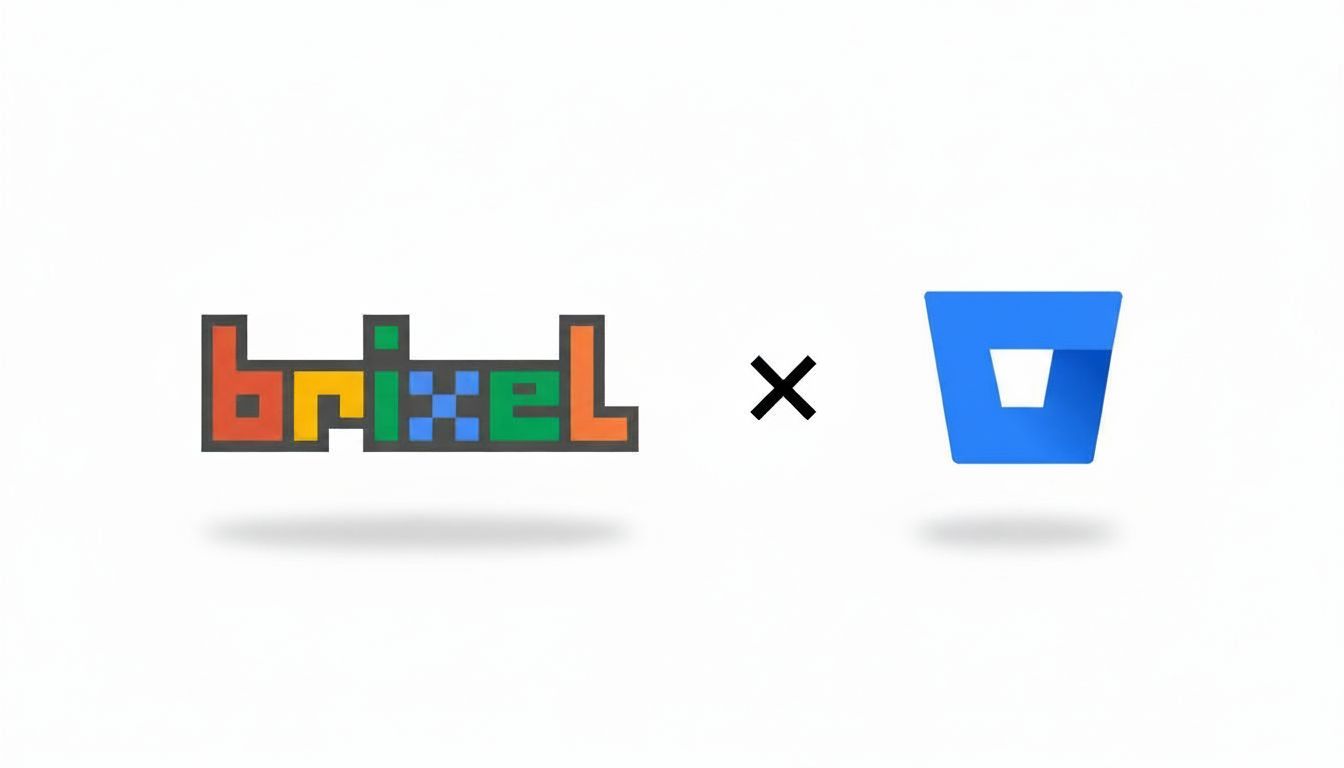
Brixel × Bitbucket: Automate your code workflows with AI agents
Brixel is excited to announce a new direct integration with Bitbucket, the Git repository management platform trusted by development teams worldwide.
With this integration, your Bitbucket repositories, branches, commits, and pull requests become fully connected to your automation workflows in Brixel. You can now design intelligent workflows that interact with your codebase automatically — and even control them through natural conversation with AI agents.
The result: less manual work, fewer context switches, and smarter code management.
What the Bitbucket integration brings to Brixel
The Bitbucket integration exposes a comprehensive set of ready-to-use tasks that let you automate every aspect of your repository workflow.
These tasks are built on the official Bitbucket API and cover the full lifecycle of code collaboration — from repository discovery to pull request management.
Available actions
Branch management
- Get Branch Info: retrieve detailed information about a specific branch, including commit history and protection settings
- List Branches: fetch all branches in a repository with filtering options
- Delete Branch: safely remove branches from your repository
Commit operations
- Get Commit Details: access comprehensive commit information, including author, timestamp, and changeset
- List Commits: retrieve commit history filtered by branch, date, or author
File management
- Get File Content: read file contents directly from your repository
- List Files: browse directory structures and file listings
Repository operations
- Get Repository Details: access repository metadata, configuration, and settings
- List Workspace Repositories: discover all repositories within your Bitbucket workspace
Pull request workflows
- Create PR: programmatically create new pull requests with custom descriptions and reviewers
- Approve PR: automatically approve pull requests based on workflow conditions
- Decline PR: reject pull requests with custom feedback
- Unapprove PR: withdraw approval when needed
- Merge PR: merge approved pull requests directly from your workflow
- Add Comments: post automated comments on PRs for code review feedback
- List Pull Requests: retrieve and filter pull requests by status, author, or reviewer
Real-world automation scenarios
With these tasks, you can design powerful code automation workflows that eliminate repetitive manual tasks and streamline your development process.
Automated code review workflows
- Automatically add PR reviewers based on file changes or team assignments
- Post standardized checklists or review guidelines as comments on new PRs
- Decline PRs that don't meet code quality standards without human intervention
- Approve PRs automatically when all CI/CD checks pass
Release and deployment automation
- Create release branches automatically on scheduled dates
- Merge approved PRs to production branches with a single workflow trigger
- Add deployment notes or changelogs as PR comments before merging
- Delete temporary branches after successful merges
Repository maintenance
- Scan repositories for stale branches and clean them up automatically
- Archive or document deprecated repositories based on activity levels
- Maintain consistent repository metadata across your workspace
- Generate automated reports of recent commits and activity
CI/CD integration
- Trigger external build systems based on PR creation or updates
- Update PR status with build results and test coverage information
- Automatically merge feature branches when tests pass
- Manage hotfix branches and expedited deployments
Control Bitbucket with AI agents
What makes this integration truly powerful is Brixel's AI agent support. You can now connect Bitbucket to an AI Agent through Brixel's chat interface and manage your codebase using natural language.
Instead of manually navigating Bitbucket, switching between windows, and clicking through menus — simply tell your AI what you want to accomplish.
Natural language code management
You can ask your AI agent things like:
- "Create a new PR with these changes and approve it if tests are green"
- "List all open pull requests from the frontend team"
- "Merge the develop branch into main and delete the temporary branch"
- "Find commits from last week that touched the payment module"
- "Create a release branch and add it to the deployment checklist"
- "Decline the PR from feature/x-component and explain why in a comment"
The AI agent orchestrates all Bitbucket API calls behind the scenes — letting you manage your codebase through natural conversation, not manual clicks.
How it works
- Connect your Bitbucket workspace to Brixel through a simple authorization flow
- Enable AI agent access to Bitbucket tasks in Brixel's chat
- Start conversing with your AI agent about your repositories and workflows
- The agent intelligently interprets your requests and executes the appropriate Bitbucket operations
- You receive confirmation and results directly in the chat
This approach is perfect for developers who want to:
- Stay in a single interface instead of context-switching
- Execute complex operations that would normally require multiple steps
- Maintain an audit trail of all code management operations
- Hand off routine tasks to AI while focusing on actual development
Building custom code workflows
Beyond AI agents, you can build sophisticated code automation workflows by combining multiple Bitbucket tasks in Brixel's visual workflow builder.
Example: Automated quality gate workflow
- Trigger: New pull request is created
- Get file content from changed files
- Analyze code changes with an AI model for quality issues
- If quality passes: automatically approve the PR
- If quality fails: add a detailed comment explaining the issues
- Notify the team in Slack with the PR status
Example: Release coordination workflow
- Trigger: Manual activation or schedule
- List all merged PRs since last release
- Create a release branch from main
- Generate automated release notes from commit messages
- Create a release PR with the changelog
- Merge to production when approved
- Tag the commit with version information
Example: Repository maintenance workflow
- Schedule: Daily or weekly execution
- List all branches in the repository
- Get commit details for each branch
- Identify branches not updated in 30 days
- Archive or delete stale branches based on naming conventions
- Generate a report of cleanup actions
Integration architecture
The Bitbucket integration in Brixel is designed with flexibility and power in mind.
- Each action is an independent, reusable task that combines freely with others
- You can chain multiple operations to create complex workflows
- The integration is bidirectional, supporting both read and write operations
- Advanced users can combine Bitbucket tasks with other Brixel integrations (Slack, Jira, GitHub, email, webhooks, etc.) to build enterprise-grade automation
This architecture means your code workflows are no longer isolated — they can interact seamlessly with your entire business process.
How to activate the Bitbucket integration
Getting started with Bitbucket automation in Brixel is straightforward:
- Navigate to the Identifications section in your Brixel account settings
- Create a new credential of type Bitbucket
- Authorize access to your Bitbucket workspace (you'll be redirected to Bitbucket's OAuth flow)
- Select the repositories you want to make available in Brixel
- Return to Brixel and confirm the setup
Once configured, you can:
- Import Bitbucket tasks directly into your workflow library
- Create new workflows using Bitbucket operations
- Connect to your AI agent for conversational control
- Set up automations that run on schedule or triggered by webhooks
Security and permissions
Brixel takes security seriously with the Bitbucket integration:
- Credentials are encrypted and securely stored
- Access uses OAuth 2.0 — your passwords never leave your Bitbucket account
- You can fine-tune repository access per credential
- All workflow executions are logged and auditable
- Sensitive operations can require manual confirmation
Use cases by team role
For development teams
Automate repetitive code review tasks, merge workflows, and branch management so developers can focus on writing code.
For DevOps engineers
Streamline release processes, coordinate deployments, and maintain repository standards across the organization.
For technical leads
Ensure code quality gates are enforced, monitor team workflows, and maintain consistency across multiple projects.
For release managers
Orcestrate complex release workflows involving multiple branches, coordinate cross-team reviews, and automate deployment procedures.
Conclusion
With the Brixel × Bitbucket integration, your repositories become intelligent, automated participants in your workflow ecosystem.
Whether you're automating code reviews, orchestrating releases, maintaining repository health, or managing pull requests through AI — Brixel transforms how your team interacts with Bitbucket.
You can now manage your codebase smarter, faster, and with less manual effort — all while maintaining full visibility and control.
Ready to automate your Bitbucket workflows?
Connect your Bitbucket workspace to Brixel today and start building intelligent code automation. Create your first workflow in minutes, then use AI agents to manage your repositories through natural conversation.
Visit Brixel to get started now.
